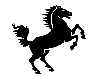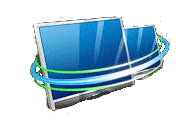
Kicking Horse Technologies Remote Assistance
Kicking Horse Technologies Remote Assistance can help you with your computer or networking problems. With our Remote Assistance Program, we can view your desktop and share control of your mouse and keyboard to help find a solution.
We can help with general Computer questions and problems. We can not only answer your question, We can show you how to perform the operation and "watch" over your shoulder to ensure you do it right.
-
-
- "How do I open this file?"
- "Where did I put that file?"
- "What is this warning mean?"
- "Should I open that e-mail?
- We can help you with all of those answers and more
-
- We can install updates and check status of Anti-Virus Programs
- We can diagnose and fix most software related problems remotely.
- We can check your internal network for problems
- We can setup and monitor a robust backup and maintenance Program
-
-
Kicking Horse Technologies can help you get back to work (or play)
To request an online appointment, please visit our Remote Assistance page for more information.
Our Services can be customized to work for your schedule. We offer one time assistance or monthly subscriptions.
Single Session
To make an appointment for Kicking Horse Technologies to assist you with computer issues, please click on the following link and follow the directions
Cost: $34.95 per session
Monthly Subscription (Personal)
- Ensure Computer has all applicable Windows Updates
- Check Windows logs to inform of failed or pending hardware and software issues
- Check virus control and run scans to ensure security and safety
- Delete temporary files from computer and Internet browser to ensure safety and speed up your computing experience
- Check for unnecessary programs installed and/or starting up in the background
- Included is one (1) Single Remote Assistance session to help you with whatever computer issue you are having
Cost: 49.95 per month for first computer
($19.95 per additional computer)
Buy Now
Monthly Business Subscription
- Ensure each Workstation has all applicable Windows Updates
- Check Windows logs to inform of failed or pending hardware and software issues
- Check virus control and run scans to ensure security and safety
- Delete temporary files from computer and Internet browser to ensure safety and speed up your computing experience
- Check for unnecessary programs installed and/or starting up in the background
- Check for network and file sharing errors
- Off hours maintenance available
- Included is two (2) Single Remote Assistance sessions to help you with whatever computer issue you are having